Create a Tax Holiday which is a period of time selected Items are not assessed sales tax. Click on Find to search for an existing Sales Tax Holiday.
| Access |
|
Grant permission to User Profiles in Access User Profiles > select a User Profile > Security > Setup > Access Tax Holidays. |
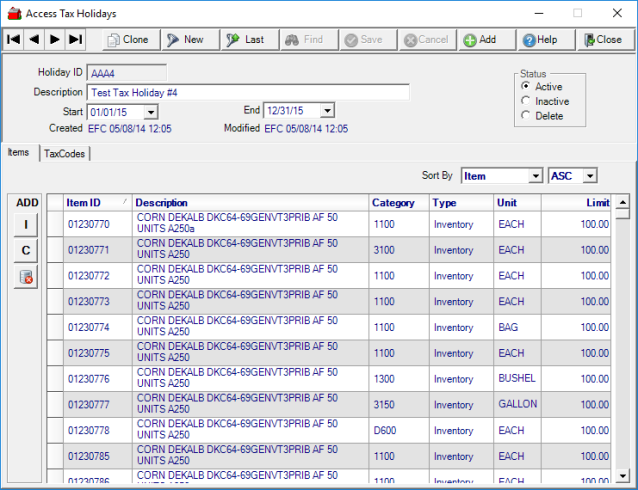
Enter a unique four character Holiday ID in this alpha-numeric field.
Enter a Description in this 50 character alpha-numeric field.
Start indicates the Start Date of the Tax Holiday. Click into the field and enter a Start date using the mm/dd/yy date format or select from the available drop down calendar.
Click into End and enter an End date of the Tax Holiday using the mm/dd/yy date format or select from the available drop down calendar.
Use Createdand Modified to view the Username, Date and Time the Tax Holiday was created or edited.
Item tab
Add items to be excluded from sales tax.
Select  to add individual Items.
to add individual Items.
Select  to add all items in a Item Category. All items from the Category will be listed. To remove an item, select it then click the Delete icon.
to add all items in a Item Category. All items from the Category will be listed. To remove an item, select it then click the Delete icon.
Tax Codes
Add the Tax Codes that will not be assessed during the Tax Holiday.
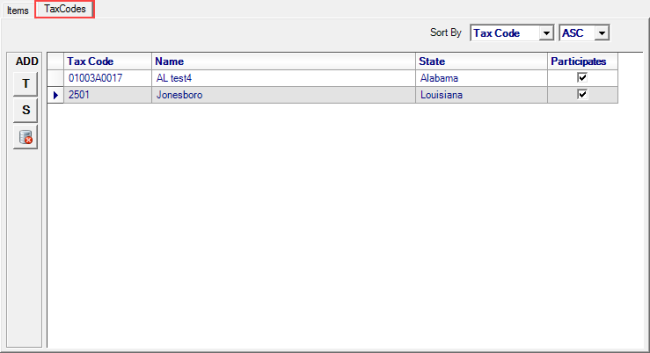
Use  Tax Code to add an individual Tax Code to the Tax Holiday.
Tax Code to add an individual Tax Code to the Tax Holiday.
Add all Tax Codes for a State by clicking the  button for State Tax Codes. All Tax Codes from the State will be listed. To remove an item, select it then click the Delete icon.
button for State Tax Codes. All Tax Codes from the State will be listed. To remove an item, select it then click the Delete icon.